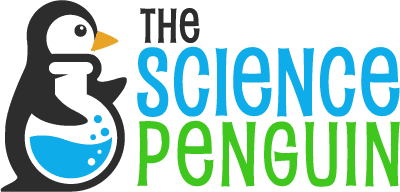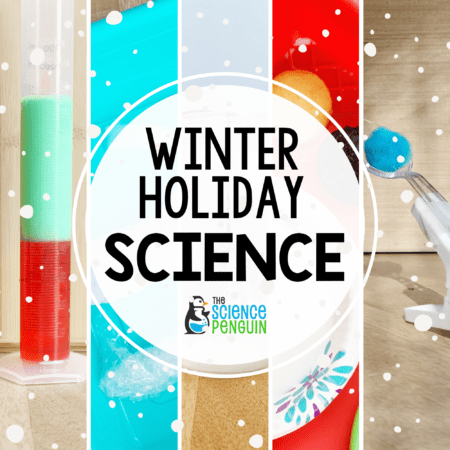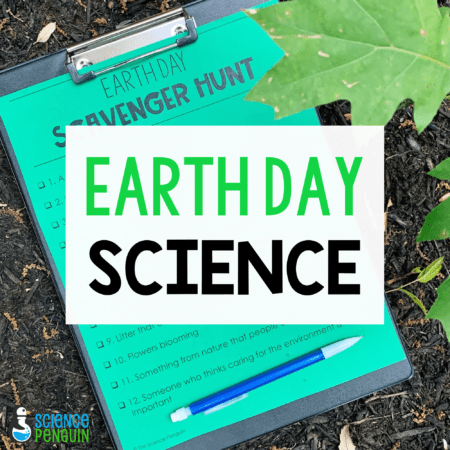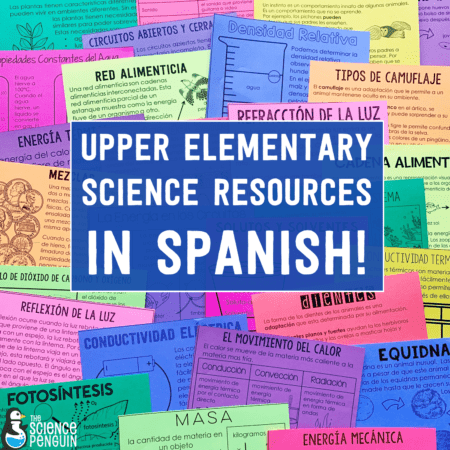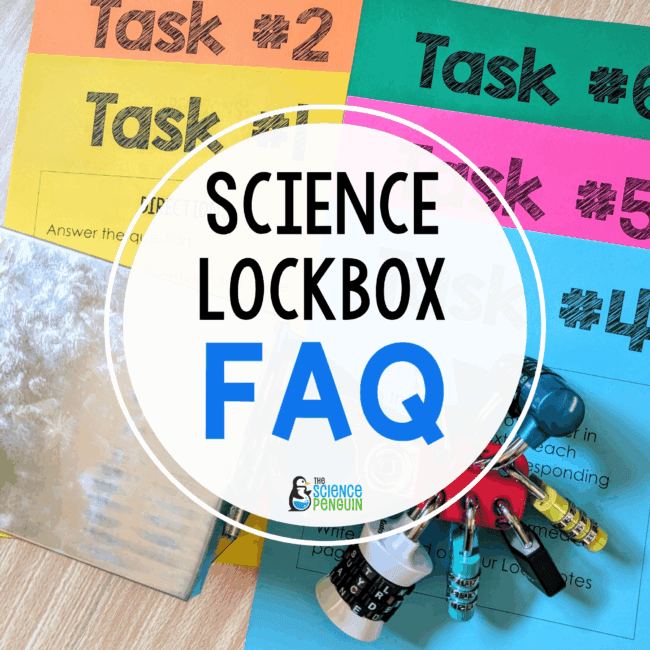
Have you ever used one of Science Penguin’s Lockbox Challenges? If your students are into escape rooms, light competition, puzzle-solving, and hands-on fun, they just might be the perfect review activity for your classroom!
These involve solving 6 content-related tasks, with the goal of “breaking in” to a box that has 6 locks connected to it. However, this can also be completed with an ordinary treat-filled box, using paper keys instead of traditional locks, or even with digital codes. Our teacher instruction pages break down all of the options!
Keep reading to learn the answers to some frequently asked questions that teachers have about our Lockbox Challenges!
Do I need a lockbox for each group?
No! If you are using the traditional lockbox option, you only need a single lockbox, one hasp (that’s the connecting piece with 6 holes for the locks), and the 6 locks. We provide easy links to those in each file. Each team will approach the lockbox to unlock the locks once their 6 codes have been checked. Then, the teacher resets them for the next team’s attempt. See how to set up the 6 locks.
What if I don’t have a lockbox and locks?
A lockbox can still be completed without those materials! You’d still print the tasks for each group, but you could place your prizes in any opaque box. One option is to use the paper keys provided in the resource. Teams receive a paper key as they finish each task, and then when they have all 6 “keys”, they gain access to the box. We also have a Google Forms version where students can input codes into the Form to see if they are correct or not.
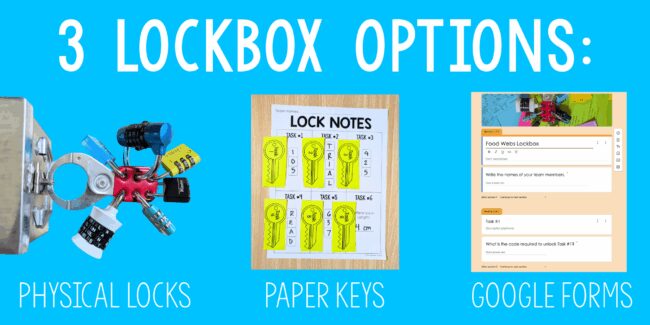
Does each group get a set of tasks, or do I just print one set?
We recommend printing a set of tasks for each group so that they can work through them at their own pace. This prevents crowding and accidental answer-sharing as well!
What if my students get stuck?
Hints are allowed! We provide Hint Cards for each team, and you can choose to give them 2-3 cards to use during the challenge. If they are stuck, they show you the card and explain their issue. You can decide how to best help them with a clue.
How is this different than an escape room?
It’s basically the opposite of an escape room! Instead of solving clues to break OUT, students are solving clues to break IN and receive a prize. Same amount of puzzle-solving fun, but with a twist!
Can teams separate which members work on the tasks or is it better that they work together?
Ideally, all teams should work together. This is, after all, a team-building activity! If they separate the tasks, they will likely finish too quickly and some members won’t benefit from the content review that the tasks provide. It’s good to remind students of this expectation at the start.
Do they have to go in order?
Nope! They can work on the tasks in any order, recording the codes on their team’s Lock Notes page. The only time order matters is for the Google Form option, because they must input the codes in numerical order. However, the tasks themselves could be completed in any order beforehand.
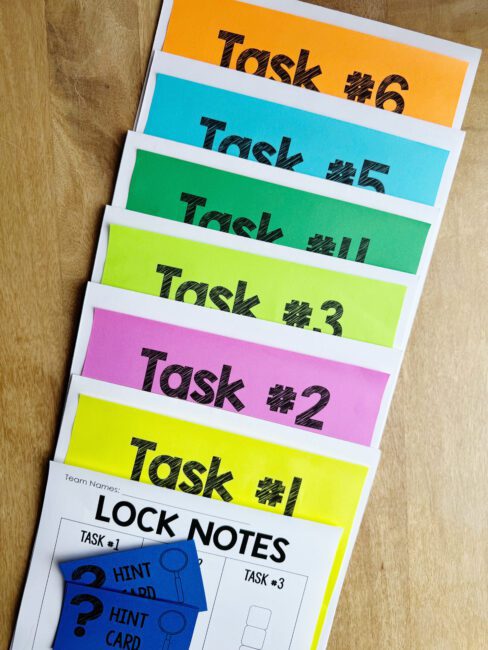
Why color code?
Color-coding the tasks helps students visually understand them. Whether you mix them all in one envelope, or separate them into different envelopes, papers will likely end up scattered all around their workspace at some point. So to know that all of Task 6 is green, for example, could keep students better organized as they work through the challenge.
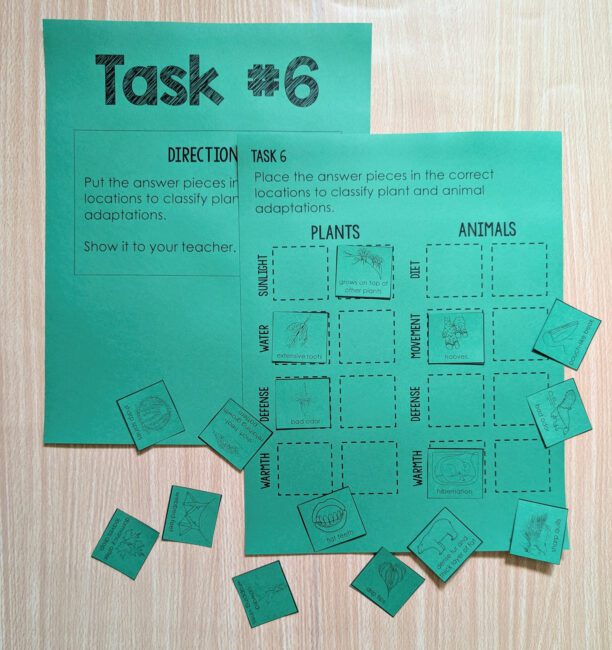
When do teams try to open the physical lockbox?
This happens once you have checked their Lock Notes page and confirmed that they are correct. Then, they can unlock all 6 locks to open the box. After that, you reset the locks for the next team’s attempt.
How do I use the Lock Notes page?
Each team uses this to record their codes as they finish each task. It makes it handy when it’s time to open the locks (or to input the answers on the Google Form, if you are choosing the digital option.)
Ready to test one out? We have 6 Lockbox Challenge options:
- Science Tools Lockbox Challenge
- Matter Lockbox Challenge
- Landforms Lockbox Challenge
- Food Webs Lockbox Challenge
- 5th Grade End-of-Year Lockbox Challenge
- 4th Grade End-of-Year Lockbox Challenge
No matter which Lockbox Challenge you try, prepare for 100% student engagement as teams work together to crack the codes!