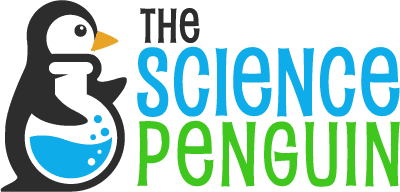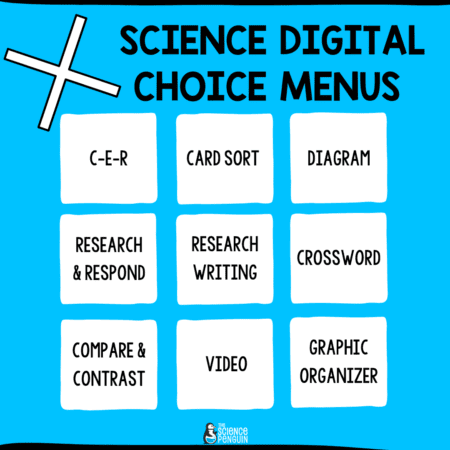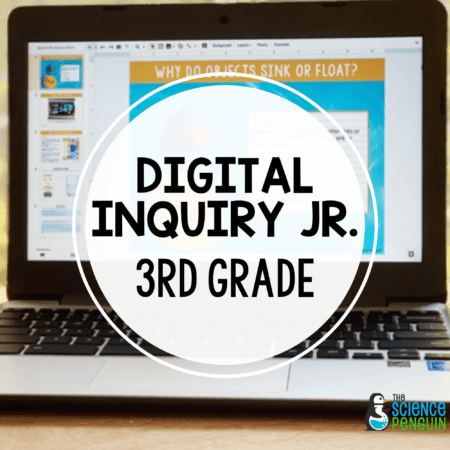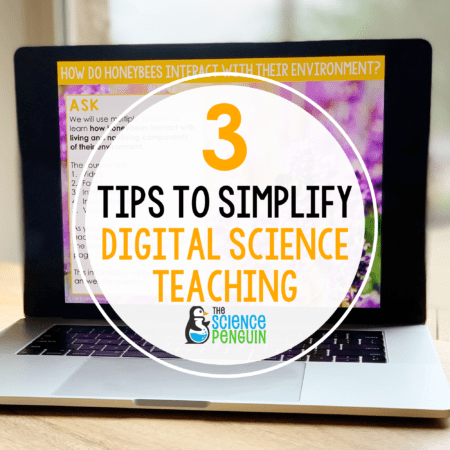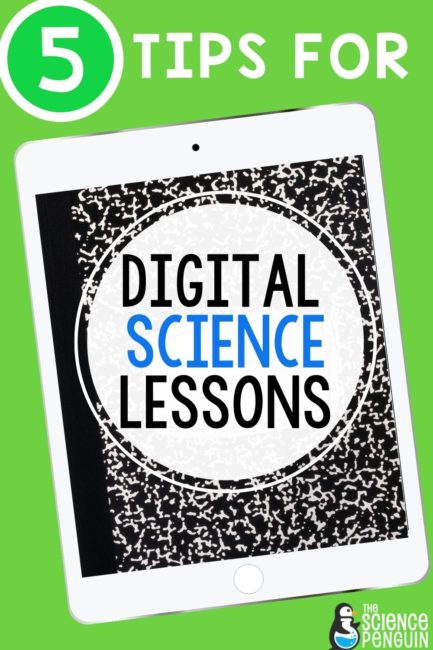
In this new age of digital learning, many science teachers find themselves struggling with the loss of their “hands-on” approach to teaching. One of the biggest components to teaching and learning science is making connections, hands-on activities and discussion.
This also includes meeting each student where they’re at and being able to differentiate instruction to ensure each student is making these connections and truly understanding concepts. Here are some of my favorite tips to bring the spark back into science teaching in a digital format.
1. Don't ditch the discussions.
So many connections are made and students feel heard and engaged in their learning through discussion. While it may not look like a regular round table discussion you are used to in the classroom, discussion is still possible and effective in a digital format. If the science class is held live, you can always have a traditional discussion with a question posted and allowing students to unmute to share thoughts.
As always, don’t forget to give wait time or rephrase your discussion question when you hear *crickets*. If you are working live with a particularly quiet group, Jamboard may be the way to go.
Jamboard is GoogleTM’s version of an interactive whiteboard. Using this tool, teachers can pose a question or prompt and students can add sticky notes or draw on a shared board to share thoughts and ideas with the class.

2. Keep a digital interactive science notebook or journal.
Digital interactive science notebooks like these bestsellers, give students a place to share connections to content. Digital lessons may leave students wanting to share their lightbulb moments and real-life connections right then and there.
Without having an outlet like a digital notebook, students may not try to find connections or feel discouraged and alone in their learning. Digital notebooks like the ones linked above help to provide students with a place to add their own pictures, thoughts, ideas and perspectives all in one place.
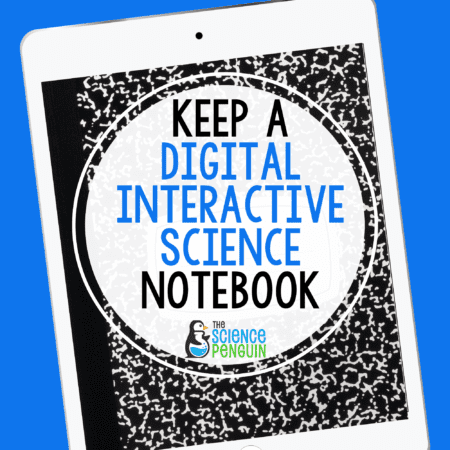
3. Allow students to continue to sharpen their inquiry skills digitally.
Inquiry is a skill that will never go away in a student’s life. As children grow and become young adults and further their education, they will absolutely need strong inquiry skills to be successful.
We as educators, owe it to these students to help them sharpen those skills to the best they can be, even through a digital platform. Digital inquiries like these are one way to help students sharpen their skills and become successful young scientists.
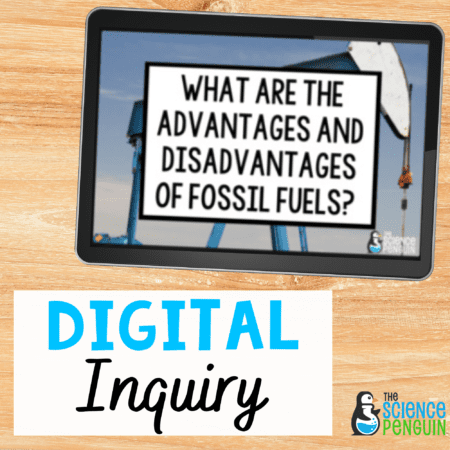
4. Keep it hands on.
In many other subjects students are learning online, they’ll be reading passages, filling out forms, typing answers and watching videos that don’t interest them.
Your science class doesn’t have to be that way. Your class can stand out to students as a highly engaging and, dare I say, FUN subject to learn about from ANYWHERE. Use drag and drop activities instead of just typing responses.
Give students opportunities to create digital models. Have students engage in video investigations and classify as they would in a classroom setting! All these types of activities and MORE can be utilized in these digital interactive science notebooks.
5. Scaffold and vary activities for your different learners.
Just as you wouldn’t make every day the same in your classroom, make sure you add variety to your digital lessons as well. Not only should the types of activities vary, be sure to scaffold for students to who it.
Using tips 1-4 can help you add variety to your lesson by mixing it up with discussions, interactive notebook activities, digital inquiry, drag and drop activities, creating digital models, engaging in video investigations… the opportunities are endless when it comes to digital science lessons when you utilize the resources available to your digital classroom and your students!
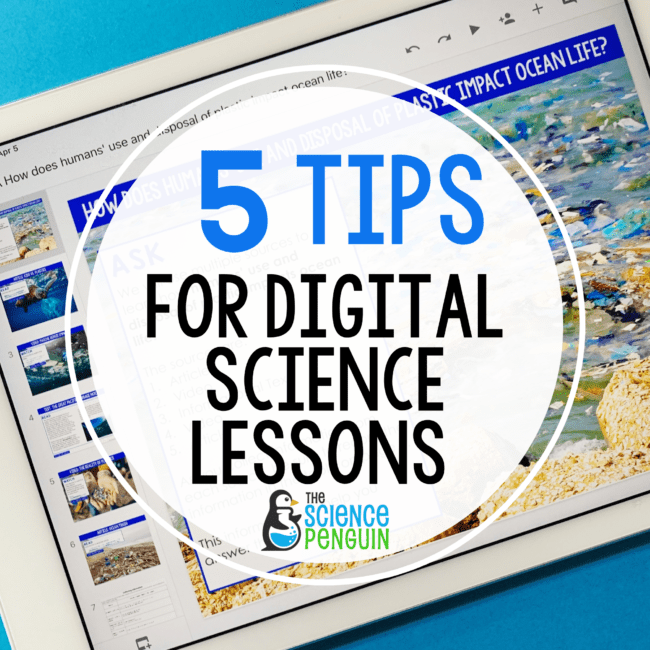
Sign up for the Free Resource Library
This is an exclusive library of 40+ science printables, labs, activities, and games for grades 3-6. Sign up and check your email for immediate access.