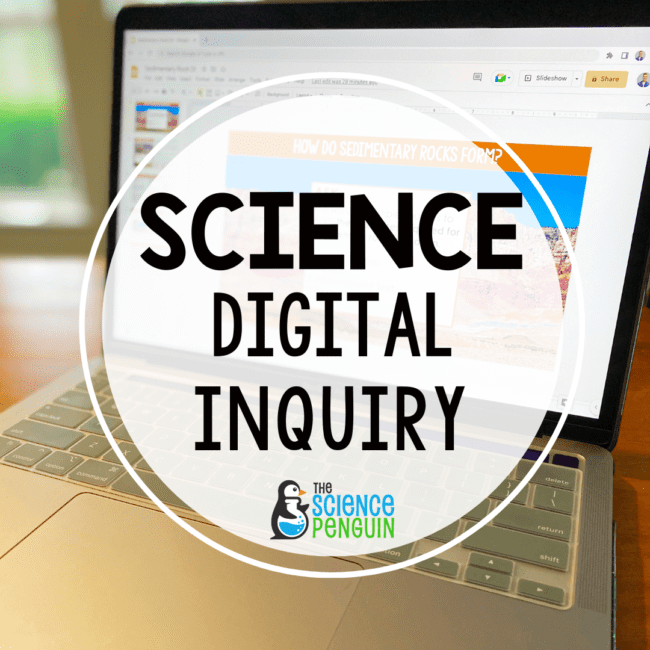
During my time in the classroom, I was always excited about the opportunities technology opened up for my students. As a student growing up, I remember how fascinating it was to learn how to type and research topics I was passionate about learning.
It was a goal of mine to give my students a more interactive and engaging learning experience beyond simply reading a textbook or giving a lecture. Not only were they developing a love for science, but they were honing their critical thinking and problem-solving skills.
In the past few years, I know we’ve seen a change in how students acquire their knowledge and assess. Even though it may feel like a challenge, I’ve seen how resilient my students were in navigating technology, and I have learned so much from them.
With all of this in mind, we have developed Science Digital Inquiry lessons that will free up your time from having to create these experiences and set your students up for success!
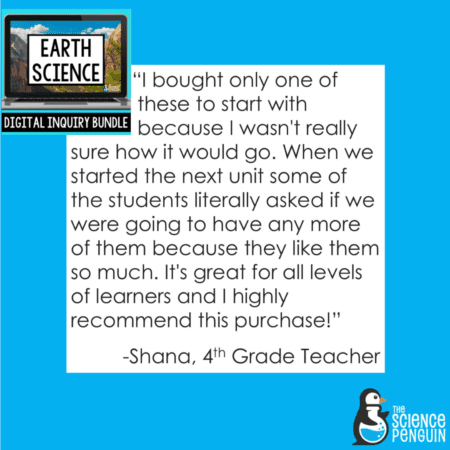
Q: Why should I use Science Digital Inquiry?
- Aligned to NGSS & TEKS
- No prep
- Can be utilized in Google Classroom, Schoology, and Canvas to name a few
- Differentiated with 2 levels of support for integrating information
- Formatted to assist with test prep
- Incorporates constructed written response items
Q: Are they easy to assign to students?
A: Yes! Each topic includes a PDF with a link to Google Slides files that you can copy and distribute to your students.
It is compatible with Google Classroom. It is not intended to be used in printed format.
In each digital inquiry lesson, students will independently collect information from various sources (videos, informational texts, interactive diagrams) and then synthesize that information to answer a question.
Q: Does Digital Inquiry offer differentiation for students?
A: Each digital inquiry has 2 differentiated options (Version A and Version B). All students will engage in the same activities to acquire knowledge of the topic.
On the final slide, there will for the constructed written response. This is where we have a scaffolded option and one that gives students a fill-in-the-blank option.
We recommend using Version A for most students and Version B for students who need additional accommodations.
Q: Can this assist students when it comes to STAAR 2.0?
A: Absolutely! As students complete each of the activities, they will be exposed to various questions including Drag-and-Drop, Multipart Questions, and Multiple-Choice.
Additionally, your students will then practice working on short constructed written responses that will prepare them on how to answer a prompt with support.
Q: How should I introduce my students to Digital Inquiry?
A: I would first model how to use one in a whole-group setting. This will assist students in understanding the flow of the lesson and what your expectations are.
This will be a time-saver for you in the future whenever you assign them additional inquiry lessons to do independently.
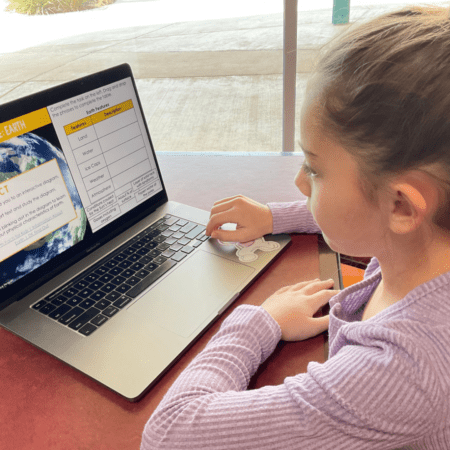
Q: How would you plan these in your science block?
A: The great thing about our digital inquiry lessons is that you can use them in various settings. Here are a few options to consider.
Intervention & Enrichment, RTI, WIN (What-I Need) Time – This is a great opportunity to have your students engage with the digital inquiry lessons independently or with partners.
Since we have differentiated options, students can successfully work through the lesson, so you can devote time to students who need extra intervention/support without interruptions when meeting with them.
Lesson for the day – Want your students to engage in a self-paced learning environment? This would be great when students collect information through various tasks and then construct a response using evidence. This will lead toward a student-centered lesson and could easily be used in a formal observation setting.
* One strategy I used, so students were not on the computer the entire time, was to have them write down on a sticky note something interesting they discovered in their lessons or were wondering about and put it on a Parking Lot poster for us to share out.
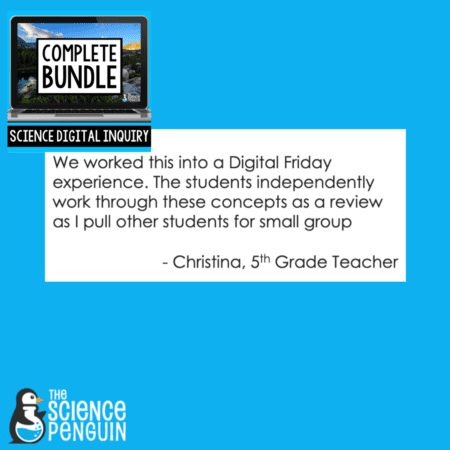
Stations – My students enjoyed having station days in class, and having students engage with a technology task will help increase the excitement.
I always tried to find ways my students could work in pairs to collaborate on tasks, which could quickly be done.
I could monitor the room through stations, see progress made, and reach my students with more one-on-one conversations.
Advanced Learners/GT Students – Sometimes, we have those early finishers or students who have shown mastery early on in the unit. I didn’t want to assign busy work for those students but allow them to engage in meaningful lessons that extended their learning. My students were never bored with these and were eager to tell me all they discovered.
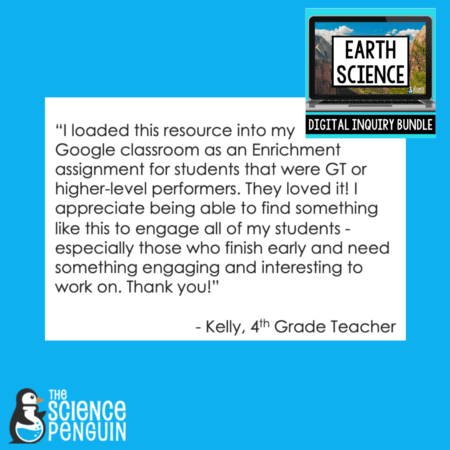
🌎 Earth Science Topics
See all 10 topics as a bundle deal: Earth Science Digital Inquiry Bundle
- How do glaciers change Earth’s surface?
- How does the shape of the coast change?
- How do sedimentary rocks form?
- Where do fossil fuels come from?
- How does Earth’s water change form?
- What is the difference between weather and climate?
- What makes the Moon and Sun so different from Earth?
- Why does the Sun appear to move across the sky?
- Why does our moon’s appearance seem to change?
- Why does Earth have seasons?
See all 10 topics as a bundle deal: Earth Science Digital Inquiry Bundle
🌳 Life Science Topics
See all 10 topics as a bundle deal: Life Science Digital Inquiry Bundle
- How do claws help mammals survive? (adaptations)
- What structures help desert animals survive? (adaptations)
- How do crows solve problems? (inherited and learned)
- Why are decomposers essential? (decomposers)
- What if there were no sharks? (ecosystems)
- How do plants get energy?
- How do fossils help us learn about the past?
- Why do honeybees and flowers need each other?
- How does plastic affect the ocean?
- How do animals use their environments to build shelters?
🧲 Physical Science Topics
See all 11 topics as a bundle deal: Physical Science Digital Inquiry Bundle
- How does matter change?
- How do physical properties of metals compare?
- How do we stay warm?
- How can ingredients in mixtures be separated?
- How do we make music?
- How does mechanical energy change into electrical energy?
- How does electricity move?
- How is light reflected?
- Why does light appear to bend?
- How does friction work?
- How does gravity affect us?
See all 11 topics as a bundle deal: Physical Science Digital Inquiry Bundle
🥼 Nature of Science and Career Topics
See all 6 topics as a bundle deal: Nature of Science & Science Careers Digital Inquiry Bundle
- What are some different kinds of physical scientists?
- What are some different kinds of earth scientists?
- What are some different kinds of life scientists?
- What are some different kinds of engineers?
- What tools do scientists use?
- What are models used in science?
See all 6 topics as a bundle deal: Nature of Science & Science Careers Digital Inquiry Bundle
Digital Inquiry Complete Bundle
Want all of the digital inquiry sets?
Check out our Science Digital Inquiry Complete Bundle
Sign up for the Free Resource Library
This is an exclusive library of 40+ science printables, labs, activities, and games for grades 3-6. Sign up and check your email for immediate access.
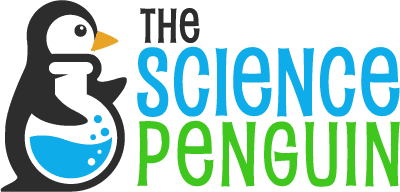
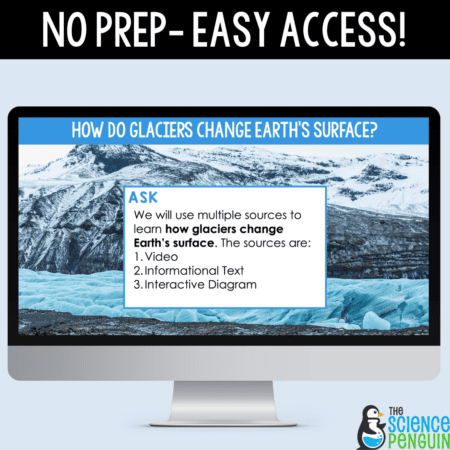
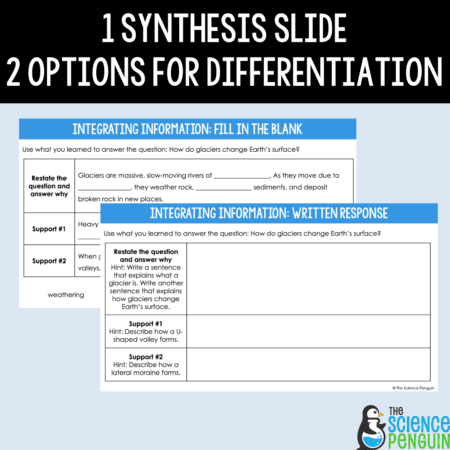
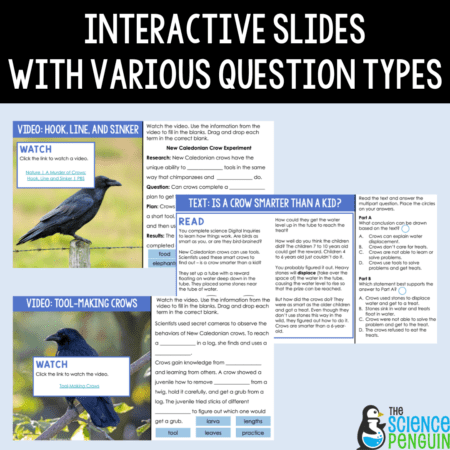
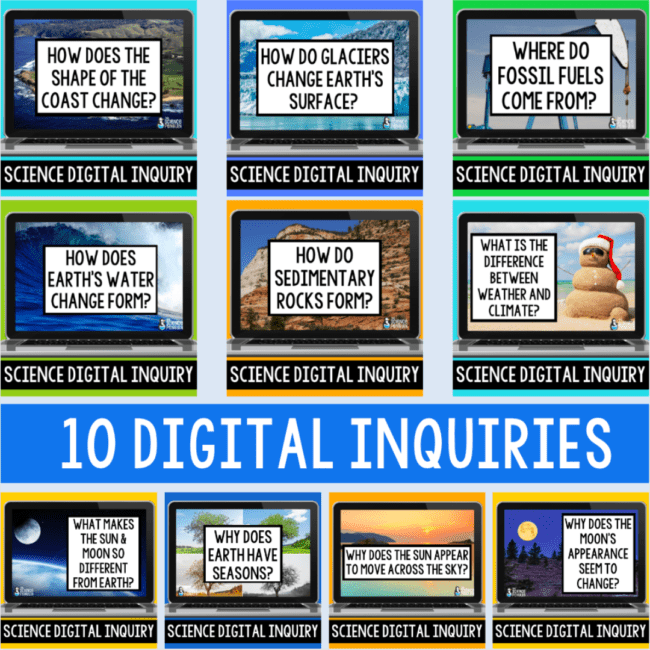
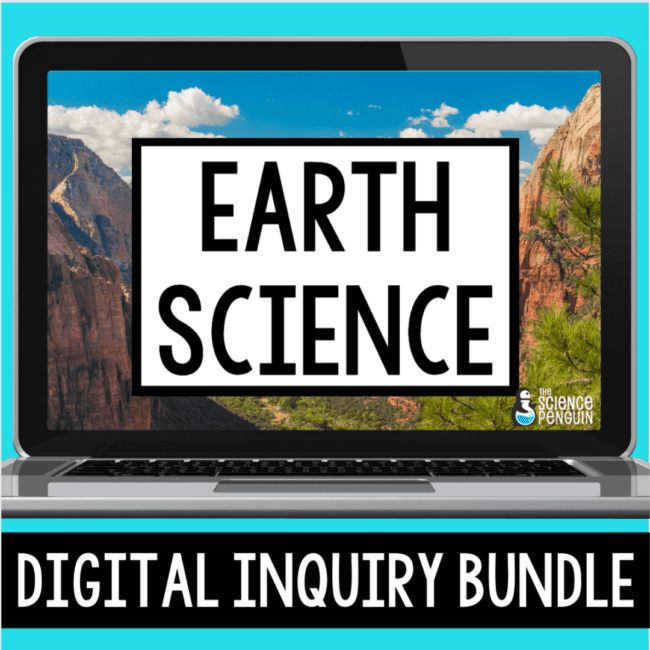
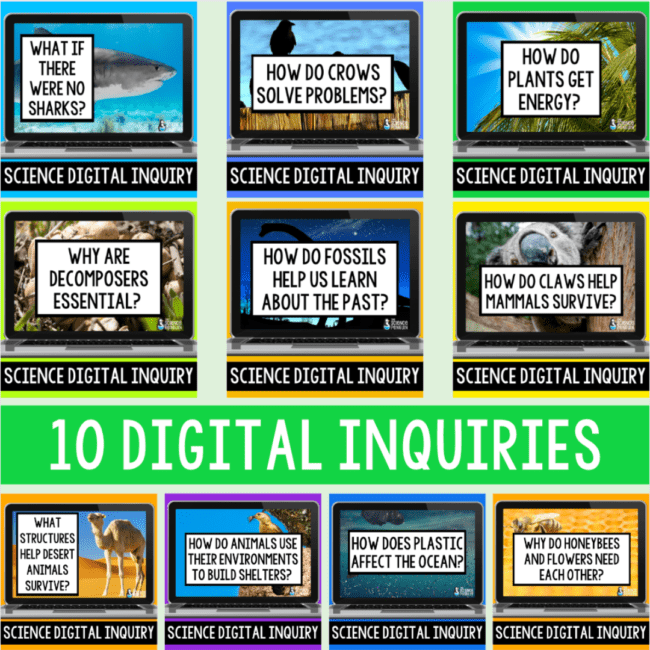
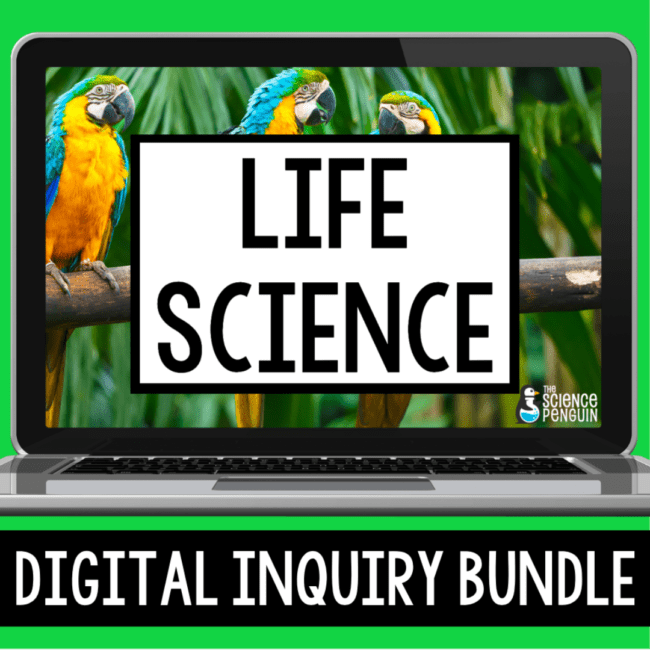
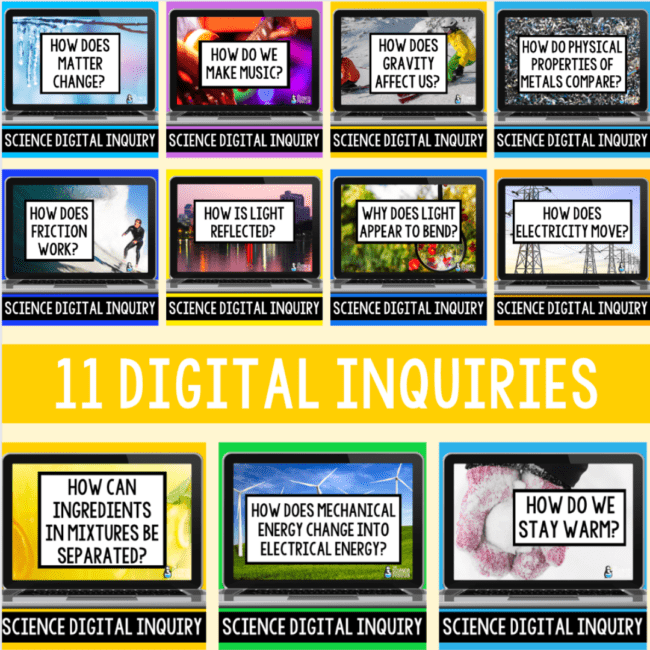
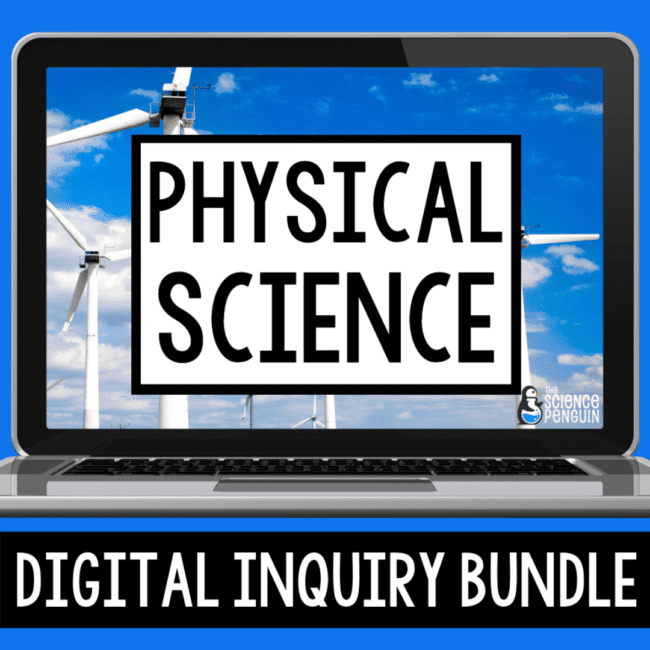
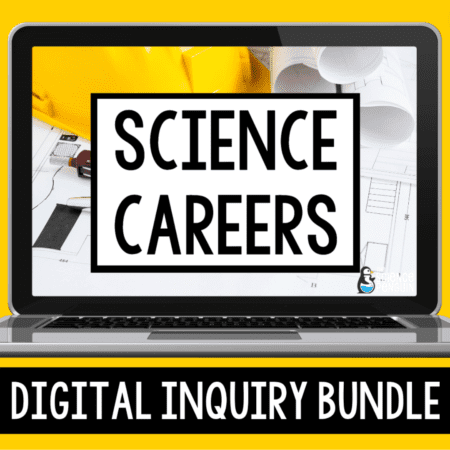
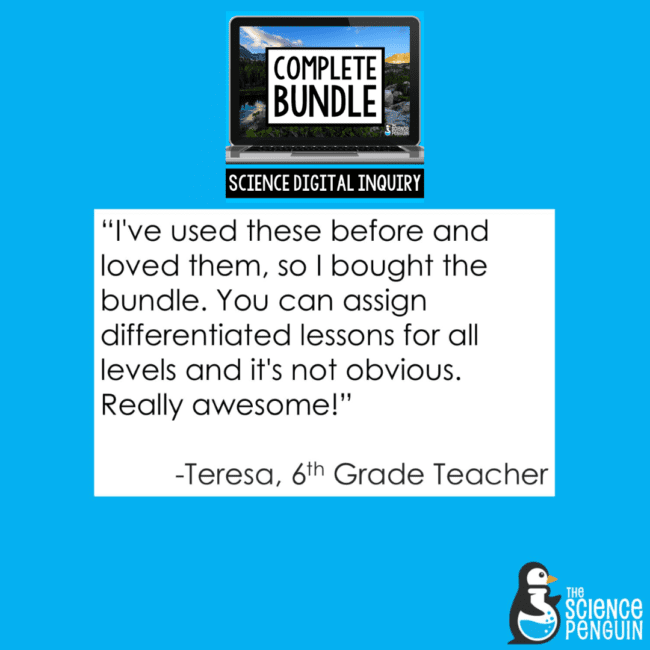
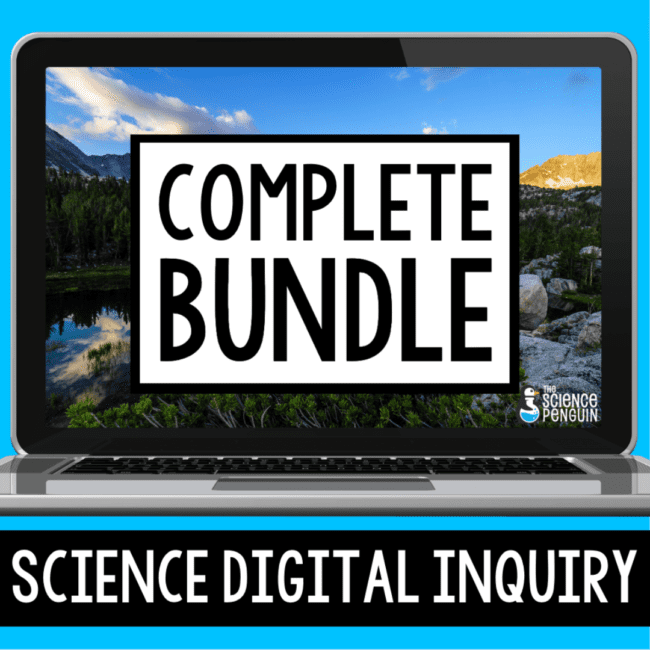

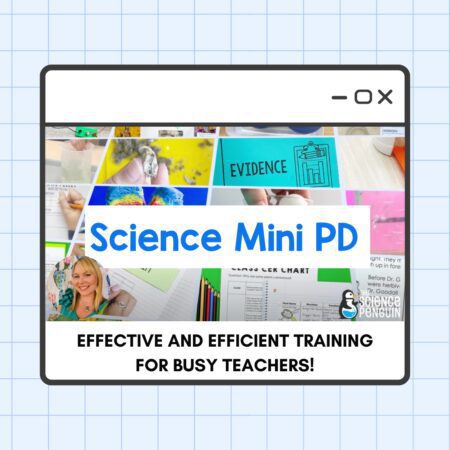
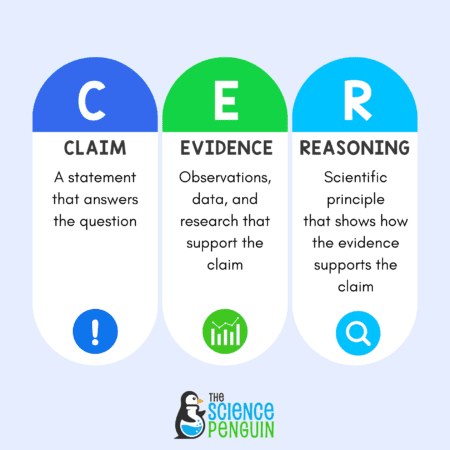

3 thoughts on “Science Discoveries through Digital Inquiry”
Do you have any Science Digital Inquiry lessons available for Physical Science? I’m currently teaching 5th grade mixtures and solutions.
They will be available in the fall. Thanks!
I love and miss your Inquiries!!! I recently switched from teaching virtual fifth grade to virtual sixth grade and kept some of the same students (so I cannot reuse any of the fifth grade set this year). I’m hoping you will be coming out with NGSS inquiries for sixth grade sometime in the near future.